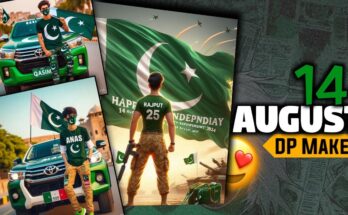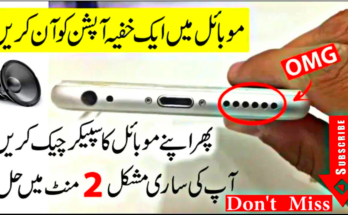Introduction:
In the digital age, our smartphones are more than just communication devices; they are repositories of memories captured through photos and videos. However, accidental deletion or loss of these precious moments can be heartbreaking. Fortunately, with the advancement of technology, there are ways to recover deleted photos and videos from Android devices. In this comprehensive guide, we will explore various methods and apps to help you retrieve your lost memories effortlessly.
Understanding Data Deletion on Android Devices:
Before delving into the recovery process, it’s crucial to understand how data deletion works on Android devices. When you delete a photo or video, it’s not immediately erased from the device’s storage. Instead, the space occupied by the deleted files is marked as available for new data. Until new data overwrites this space, the deleted files remain recoverable.
Precautions Before Recovery:
Before initiating the recovery process, it’s essential to take a few precautions to maximize the chances of successful recovery:
1. Stop using the device immediately to prevent new data from overwriting the deleted files.
2.Disable any automatic sync or backup features to avoid potential data loss.
3.Install a reliable data recovery app on a computer to perform the recovery process.
Best Apps for Android Photo and Video Recovery:
Several apps are available for recovering deleted photos and videos on Android devices. Here are some of the top picks:
1.DiskDigger Photo Recovery: DiskDigger is a powerful app that can recover deleted photos and videos from both internal storage and SD cards. It offers two scanning modes: basic scan for deleted files and full scan for deeper recovery.
2.Dr.Fone – Data Recovery (Android): Dr.Fone is a versatile toolkit that includes a data recovery feature. It can recover various types of data, including photos, videos, contacts, messages, and more. The app supports both rooted and non-rooted devices.
3.EaseUS MobiSaver for Android: EaseUS MobiSaver is another reliable option for recovering deleted photos and videos. It features a user-friendly interface and offers quick and deep scanning modes to maximize recovery chances.
Steps to Recover Deleted Photos and Videos Using DiskDigger:
Let’s walk through the steps to recover deleted photos and videos using DiskDigger
Photo Recovery:
Step 1: Download and install DiskDigger Photo Recovery from the Google Play Store.
Step 2: Launch the app and grant necessary permissions.
Step 3: Select the storage location (internal storage or SD card) from which you want to recover deleted files.
Step 4: Choose the scanning mode (basic or full) based on your preference.
Step 5: Once the scanning is complete, select the photos and videos you want to recover.
Step 6: Tap the “Recover” button and choose a destination folder to save the recovered files.
3. GT Recovery – Undelete,Restore:
GT Recovery is another popular choice for Android users seeking to recover lost videos and other data types. The app supports multiple file formats, including videos, photos, contacts, messages, and documents. GT Recovery employs advanced scanning algorithms to locate and restore deleted videos from both internal storage and external SD cards. Furthermore, the app features a simple interface, making it accessible to users with varying levels of technical expertise.
4. Stellar Data Recovery for Android:
Stellar Data Recovery for Android is a professional-grade tool designed to recover lost or deleted data, including videos, photos, contacts, and messages. The app employs powerful scanning algorithms to thoroughly search the device’s storage for traces of deleted videos. Stellar Data Recovery supports a wide range of Android devices from various manufacturers, ensuring compatibility with most smartphones and tablets. Additionally, the app offers a preview feature, allowing users to preview recoverable videos before initiating the restoration process.
5 . Disk Video Recovery Pro:
Disk Video Recovery Pro is a lightweight yet effective video recovery app for Android users. The app specializes in recovering deleted or lost videos from the device’s internal storage or external SD card. Disk Video Recovery Pro features a straightforward interface, allowing users to initiate the recovery process with just a few taps. The app supports multiple video formats, ensuring that users can recover videos regardless of their file types. Moreover, Disk Video Recovery Pro offers fast scanning speeds, minimizing the time required to retrieve lost videos.
6. MobiKin Doctor for Android:
MobiKin Doctor for Android is a versatile data recovery tool that supports the retrieval of various file types, including photos, contacts, messages, and more. It is compatible with a wide range of Android devices and can recover data lost due to accidental deletion, system crashes, or formatting. The app provides a user-friendly interface and offers both quick and deep scanning modes, depending on the level of data loss.
7. Dig Deep Image Recovery:
DigDeep Image Recovery is a lightweight yet effective photo recovery app for Android users. It specializes in retrieving deleted images from your device’s internal storage and SD card. The app scans your device thoroughly and displays recoverable photos in a simple grid layout, making it easy to browse through the results. DigDeep Image Recovery also allows you to filter the results based on file type, making it convenient to locate specific types of images.
Download
Conclusion:
Accidentally deleting photos and videos from your Android device can be distressing, but it’s not the end of the world. With the right tools and techniques, you can often recover your lost memories successfully. By following the steps outlined in this guide and using reliable data recovery apps like Disk Digger, you can retrieve your deleted photos and videos with ease. Remember to act swiftly, stop using the device, and take necessary precautions to maximize the chances of successful recovery.